What GPU to choose for rendering?
This time we'll talk about choosing the optimal GPU for rendering in Light Tracer Render.
Dear Light Tracer users! In this blog entry we will talk about graphics hardware. As we all desire faster rendering without emptying our wallets, we'll be taking a close look at the vast array of graphics cards available in the market. Not every pricey card guarantees top-notch performance, so we'll conduct a comparison of various GPUs to help you pinpoint the ideal hardware for Light Tracer Render. Ready to get started? Let's dive in!
Watch the quick video or read the full post below.
Start using Light Tracer Render today
Important aspects of GPU computing
You might already be aware that Light Tracer Render works its magic by computing the image using the graphics processor (GPU).

Image credit: NVIDIA
Modern GPUs are packed with thousands of stream processors, working together to process tens of thousands of rays simultaneously. This incredibly cool feature allows rendering to be done much faster than when using a CPU. Alongside the GPU, the graphics card also houses graphics memory, which can significantly impact the calculation speed.
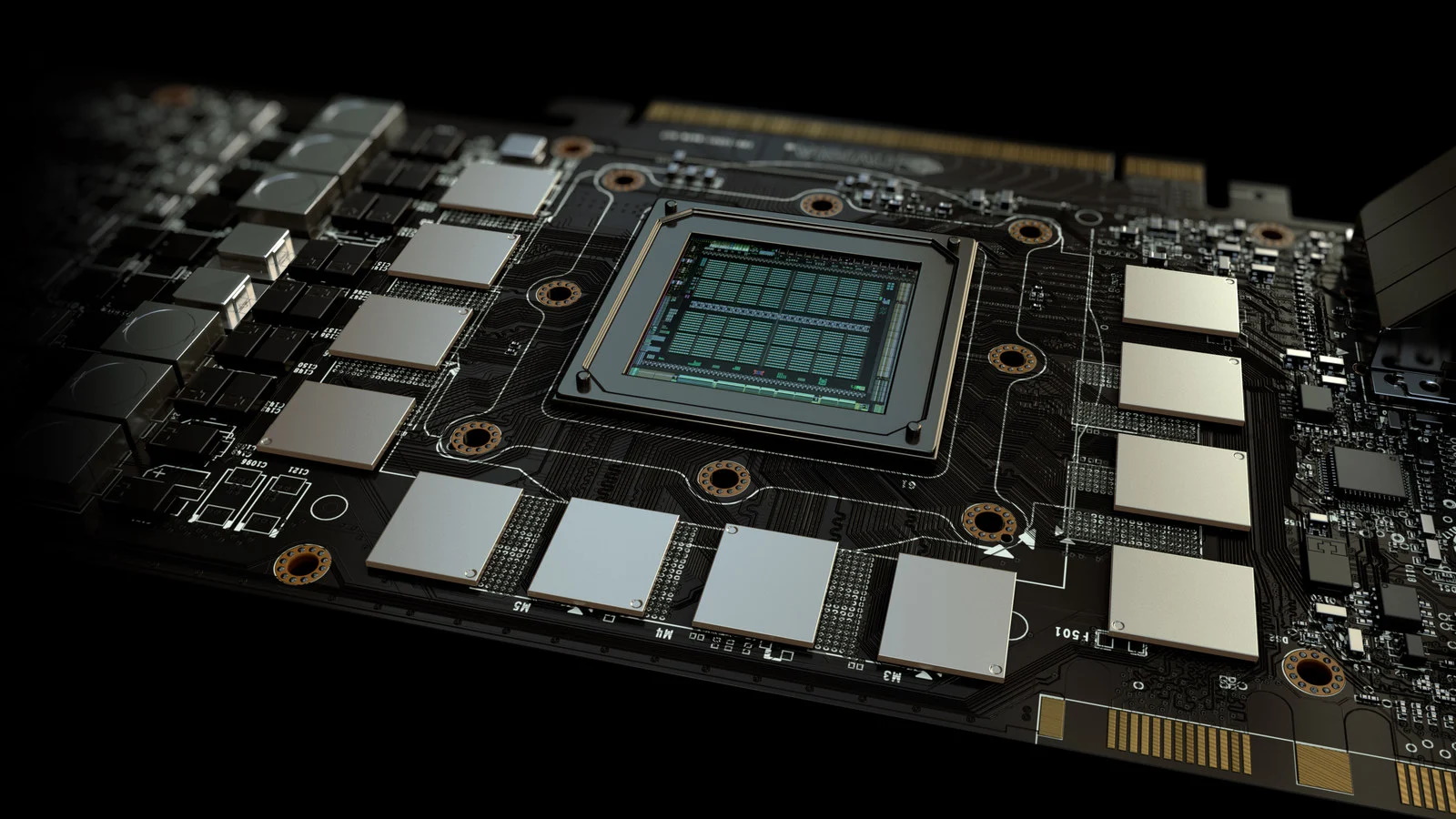
Image credit: NVIDIA
In certain algorithms, the calculation speed might be limited by the memory bandwidth, resulting in under-utilization of the GPU. Such algorithms are called memory-bound and can be found in hash calculations for mining, so the hashrate is primarily limited by memory bandwidth.
Unfortunately, memory bandwidth doesn't increase as quickly as the computing power of GPUs. This means that with the release of next-gen hardware, we may not see a significant boost in performance, and GPU under-utilization could become an even bigger issue.
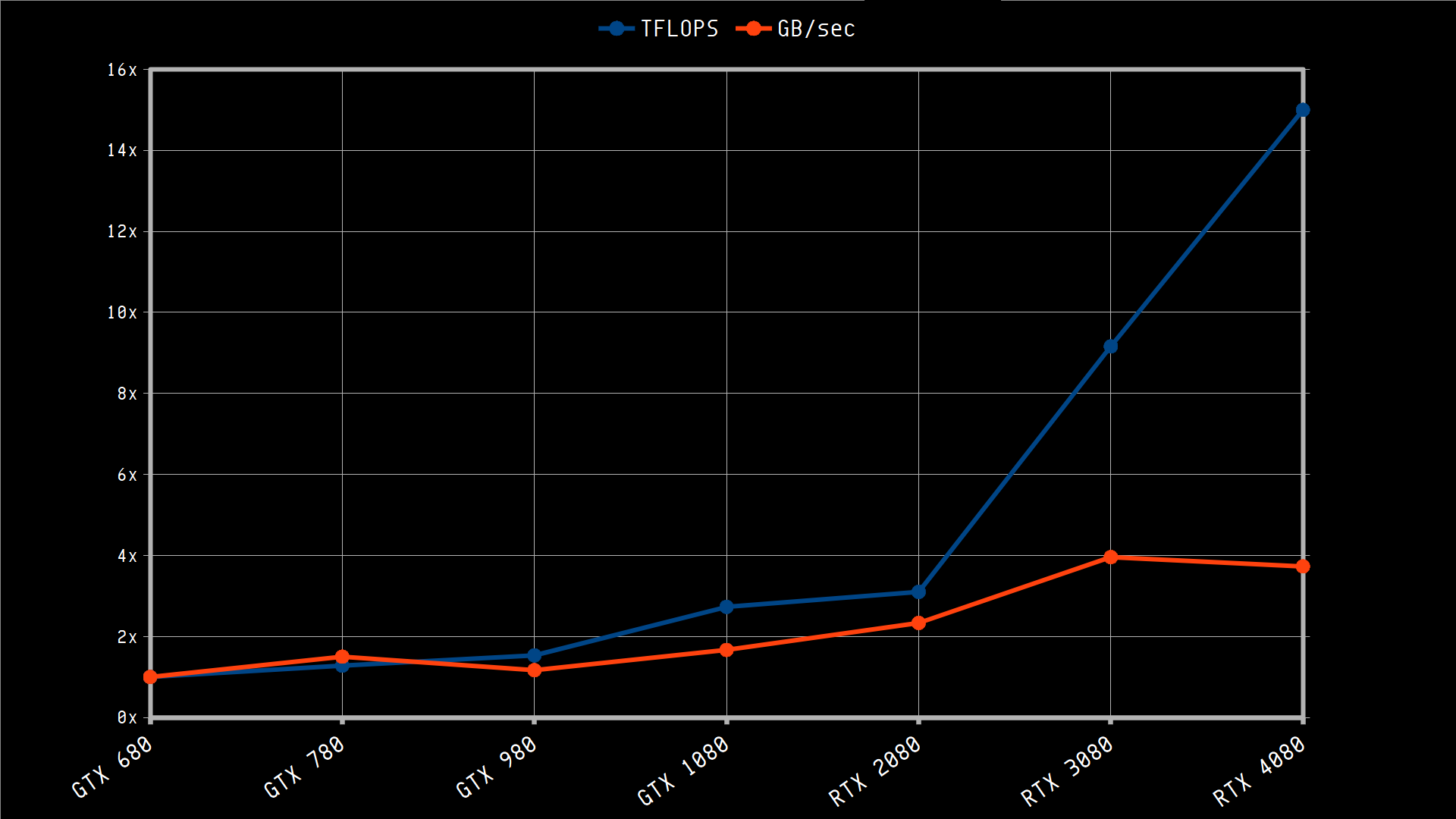
How many times the memory bandwidth and compute power have increased since GTX 680
If the algorithm's speed is limited by the computing power, it is called compute-bound. In this case you can anticipate a significant boost in speed after the upgrade. Knowing all that, let's move forward and decide how we'll evaluate the cards.
Each graphics card has a stated performance measured in teraFLOPS (floating point operations per second). We will be interested in how it correlates with rendering speed and whether it can be relied upon. And, of course there is a retail price (we relied on US online retailer prices). So, the most interesting indicator is the performance per dollar.
Let's introduce our participants. From the green team, we have RTX 2080, RTX 3060 and RTX 4080. From the red team, we have one card, but it's a Radeon 6800 XT. We also have a new player on the market – Intel with its Arc A770. In fact, the card is very interesting because, with a retail price of just above $300, it promises us 17 TFlops, only slightly inferior to the Radeon 6800 XT for about $600.
Performance estimation
The battle promises to be interesting, so let's get straight to the tests without further ado. We have selected some nice scenes to compare the cards.
The first one is a "Jewelry" scene, where very long light transport paths arise due to reflections in diamonds.

"Jewelry" scene, rendered at 1920 x 1080 resolution, model by Roland Schneider
The rendering performance was measured in full-frame samples per second at a 1920 x 1080 resolution (in fact, these are familiar frames per second, FPS).
The "Jewelry" scene was handled by our cards like this:
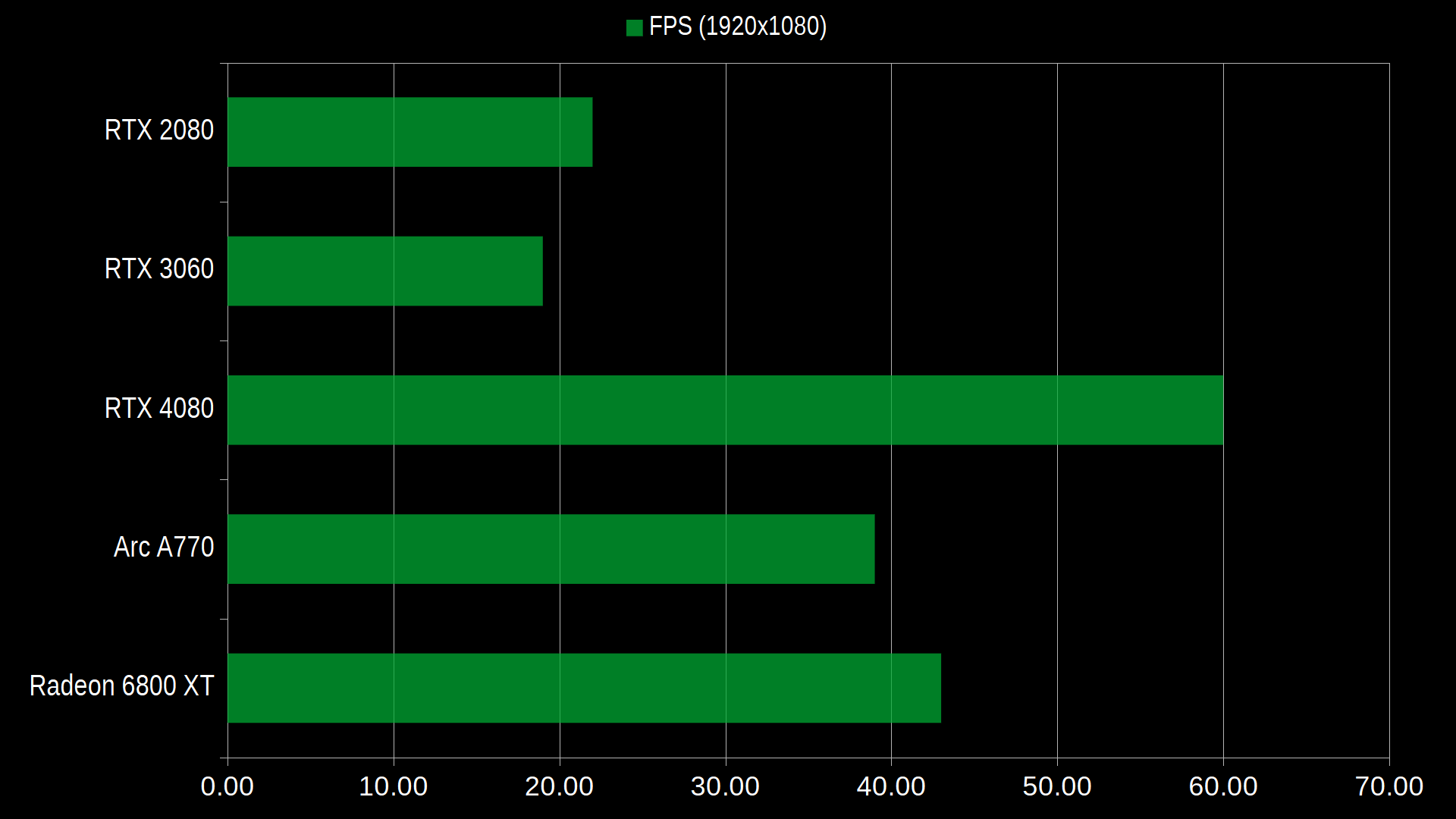
Up next is the "Whiskey shot" scene, which fully showcases the new, cool Caustics mode introduced in Light Tracer Render 2.6.0, based on bi-directional path tracing:

"Whiskey shot" scene, rendered at 1920 x 1080 resolution, model by Roland Schneider
In this case, our participants performed as follows:
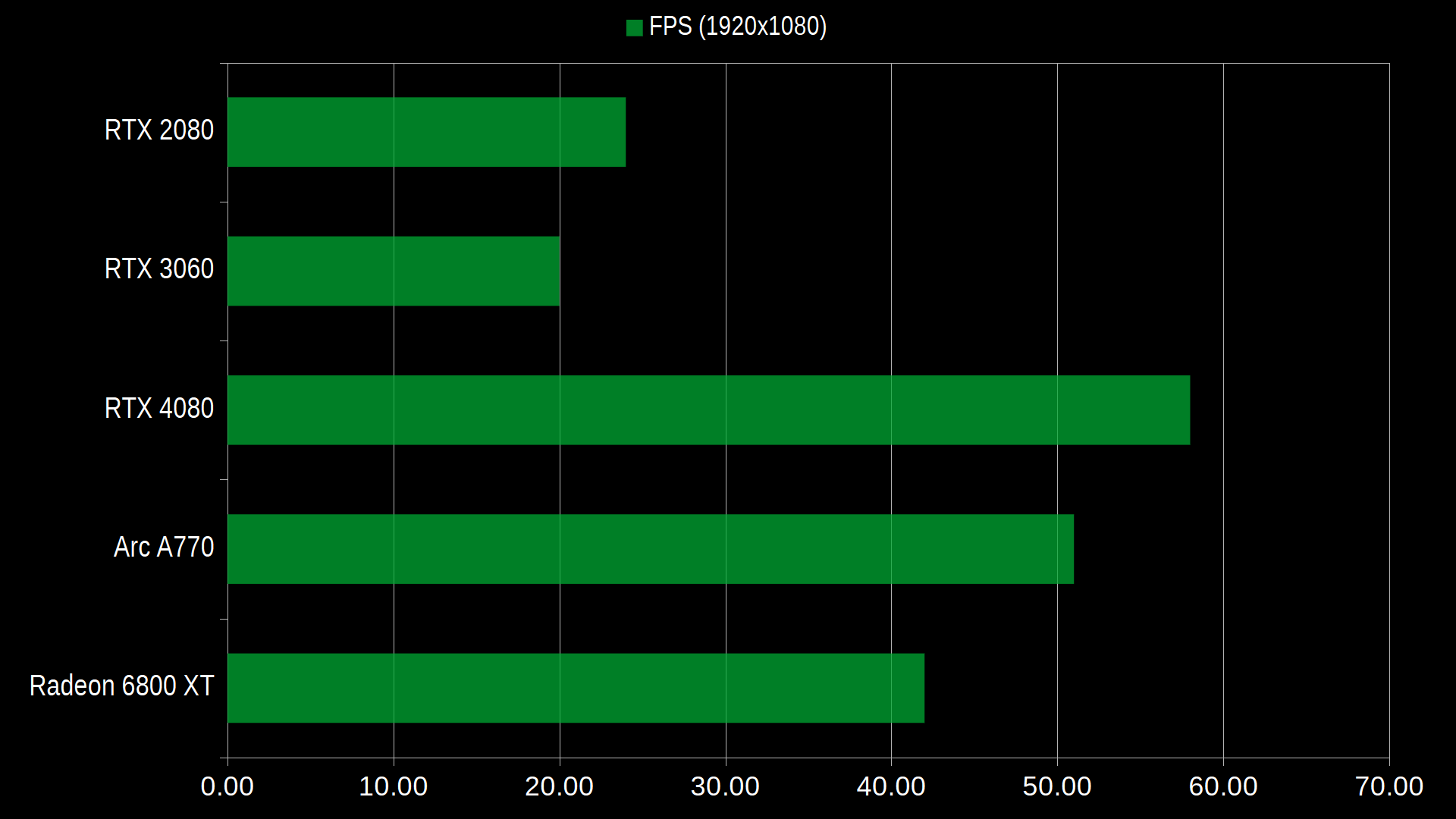
Are you a fan of classic muscle cars? If so, you'll enjoy the next scene featuring a yellow Mustang, which represents another example of product visualization scenario:

"Mustang" scene, rendered at 1920 x 1080 resolution, model by Wire Wheels Club
Here are results:
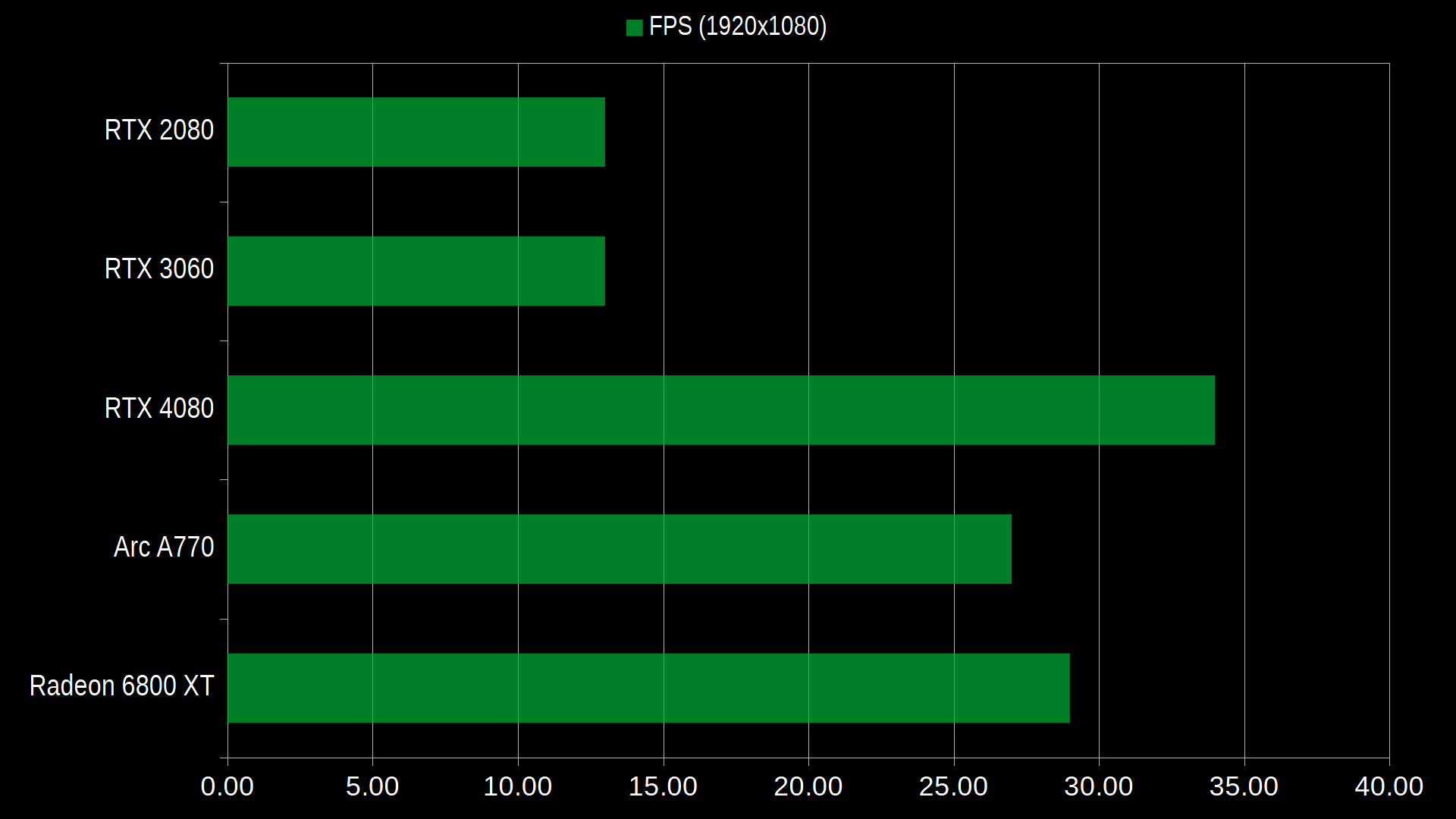
We'll wrap up with an "Interior" scene featuring numerous hidden light sources and glass windows, allowing light to penetrate from the outside.

"Interior" scene, rendered at 1920 x 1080 resolution, model by Allay Design
Rendering this scene isn't a simple task, and here's how our cards tackled it:
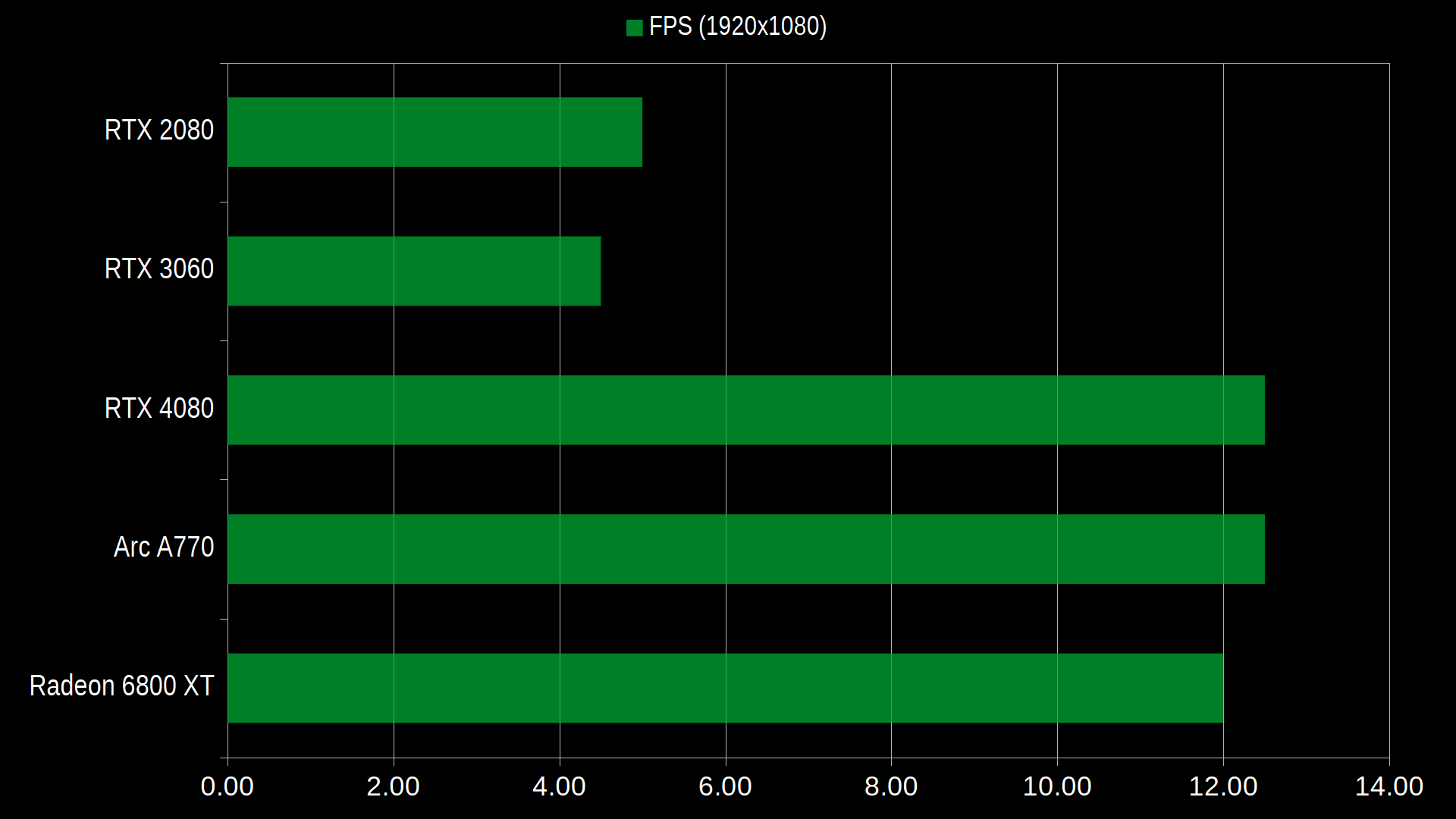
Conslusion
Let's correlate the obtained FPS with the declared teraFLOPS. The results are as follows:
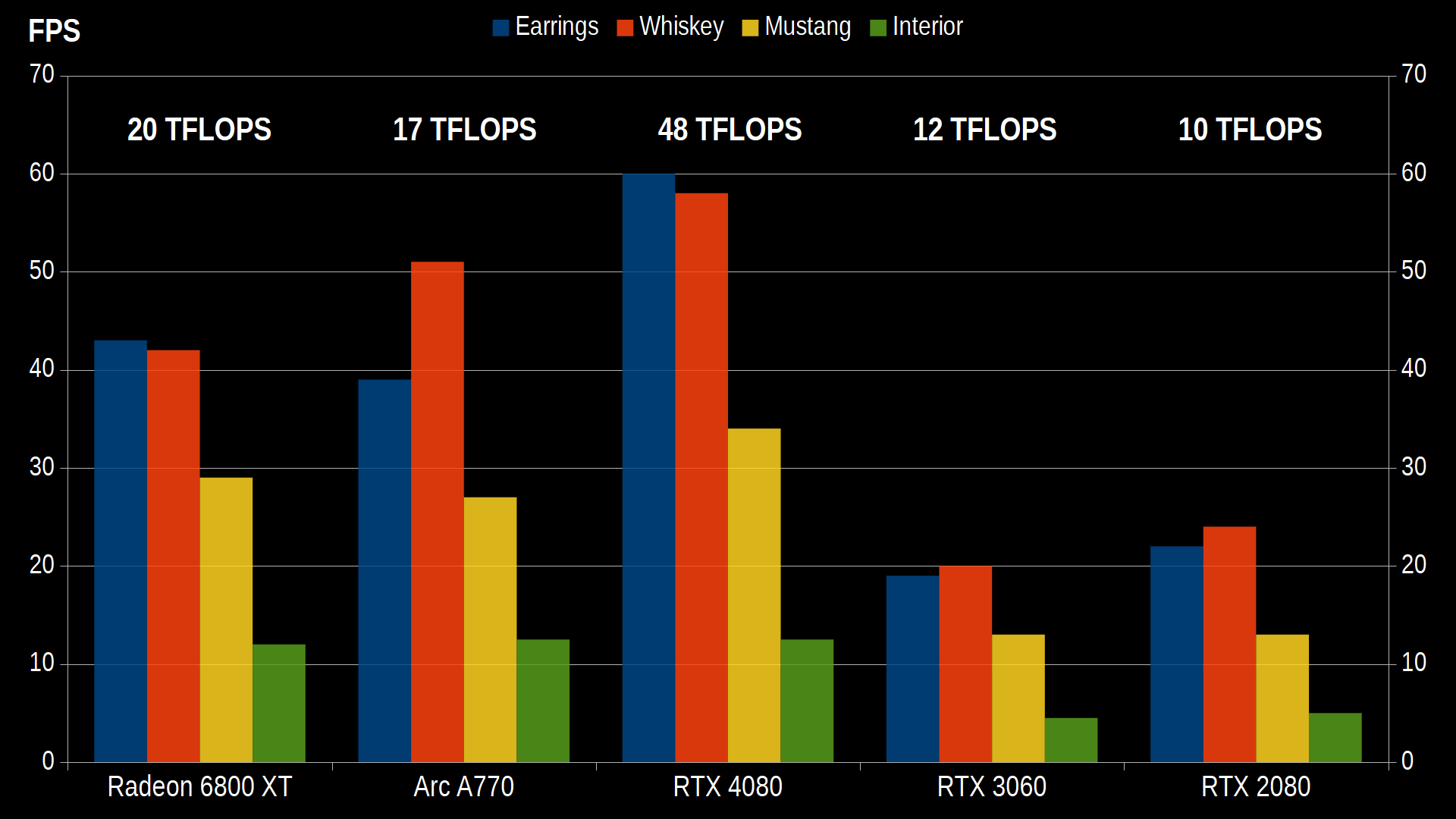
What can we conclude? Firstly, performance in teraFLOPS more or less correlates with the actual rendering speed in Light Tracer, indicating that the rendering engine is predominantly compute-bound. However, the RTX 4080 doesn't exhibit the expected performance based on its teraFLOPS, particularly in the "Interior" scene with numerous 4K textures. It's likely that rendering has become memory-bound on such a fast GPU, with memory bandwidth even lower than that of the RTX 3080 (716.8 GB/s vs 760.3 GB/s). Nevertheless, you can still adhere to a simple rule: choose any GPU that offers more teraFLOPS for less money. On our test scenes and at current retail prices, the cards perform as follows:
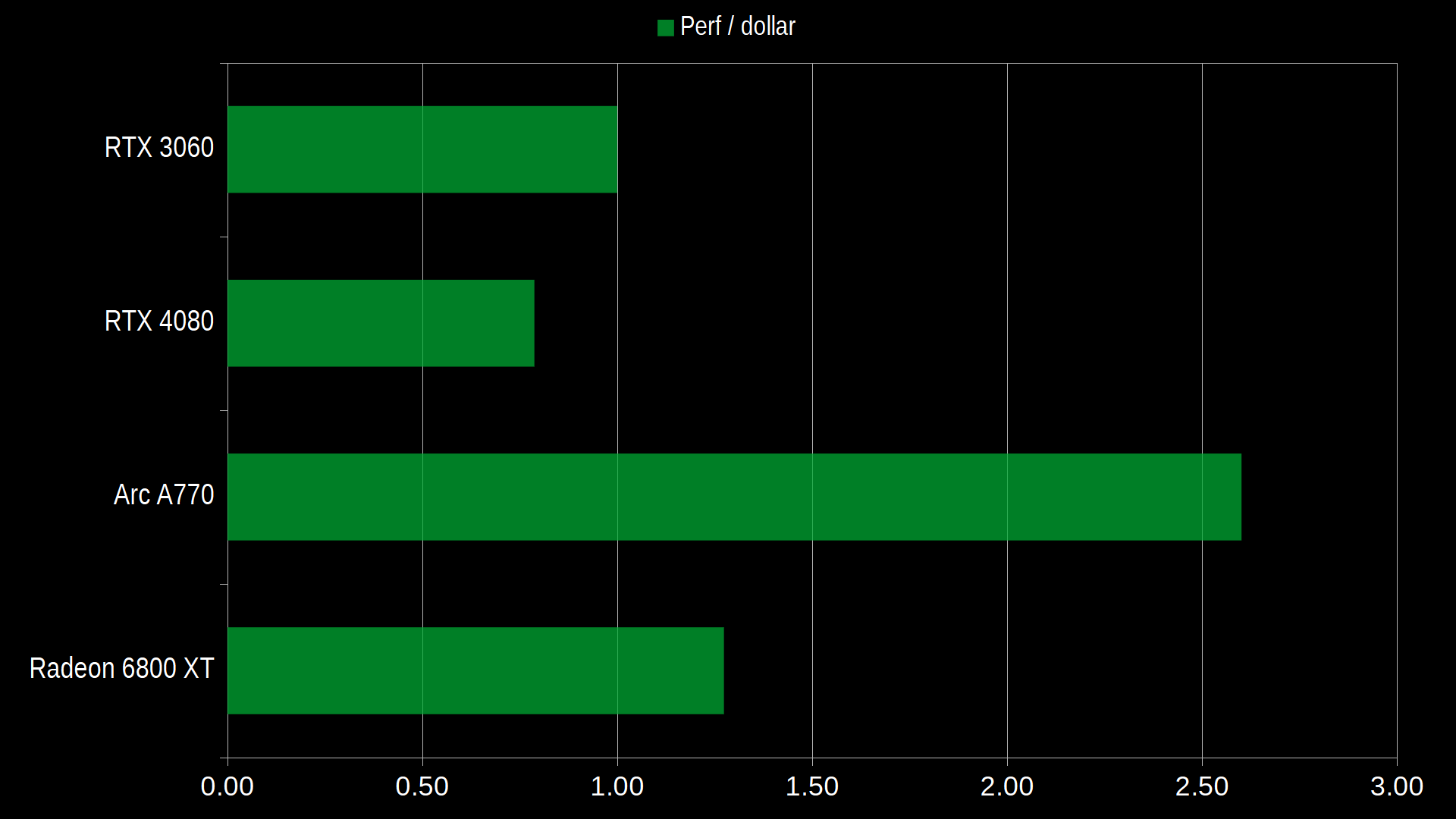
We've noticed that Nvidia and AMD cards are quite comparable in rendering efficiency. However, in the same performance range, AMD cards are typically more affordable and offer a larger amount of graphics memory. For instance, our Radeon 6800 XT has 16 GB compared to the 10 GB found in the RTX 3080 cards. This means you can save some money while also getting more out of your hardware.
But the real game-changer for us is the Intel Arc A770 card. It even outperforms the Radeon 6800 XT, effectively utilizing all of its 17 teraFLOPS. In gaming, there's still a considerable difference between these cards due to under-optimized drivers, but as we can see, the card truly shines in computational tasks. Priced just above $300, this card also offers 16 GB of fast graphics memory. So if you're looking to save money and still get a powerful rendering system, this is a good option to consider right now.
We hope this test assists you in selecting the perfect card for your needs. Let us know which card you are using for rendering in our Discord community.