Light Tracer Render 2.2.1
Dear Light Tracer users!
We are pleased to announce some hot improvements we have been working on last several months. Let's see what has changed in the Light Tracer Render in the two last minor updates.
Physically-based Sky & Sun
The fresh updates introduce a new specific type of environment map – physical sky & sun. It is based on papers written by Lukas Hosek and Alexander Wilkie, the current best approximation of atmospheric light scattering:

The position of the sun is specified using Elevation and Latitude angles. The elevation angle is the angular height of the sun in the sky measured from the horizontal. The elevation is 0° at sunrise and 90° when the sun is directly overhead. The longitude angle defines the sun's position relative to the west or east and is measured from 0° to 360°.
Turbidity is another important parameter, which defines the reduction in the transparency of air because of the scattering of light by dust and smoke particles and water droplets. Increase the turbidity to make the atmosphere denser – hazier.
Import from specular-glossiness datasets
The next point is a significantly improved import of materials from 3D assets using specular-glossiness workflow. While the metalness-roughness workflow is dominating now, there are a lot of 3D assets in outdated but widely used formats, such as OBJ and FBX. The specular-glossiness workflow is also regularly encountered in glTF format. All such datasets can now be properly imported in Light Tracer Render, which performs on-the-fly conversion of specular-glossiness parameters into metallic-roughness counterparts. Take a look at the rendering of an Amazon Lumberyard Bistro imported from the OBJ format. All materials and texture maps (about 6 Gb of data) were converted automatically:

Model from McGuire Computer Graphics Archive
Physical bloom using FFT image convolution
The fresh release brings a new physically plausible bloom effect based on the image-based (FFT) convolution! Bloom effect is used to create a large, soft glow around bright regions on the render, ideal for adding softness around light sources or bright specular highlights. The new implementation provides cinematic quality and works in real-time. Check out the two renders below with the bloom effect turned off/on:
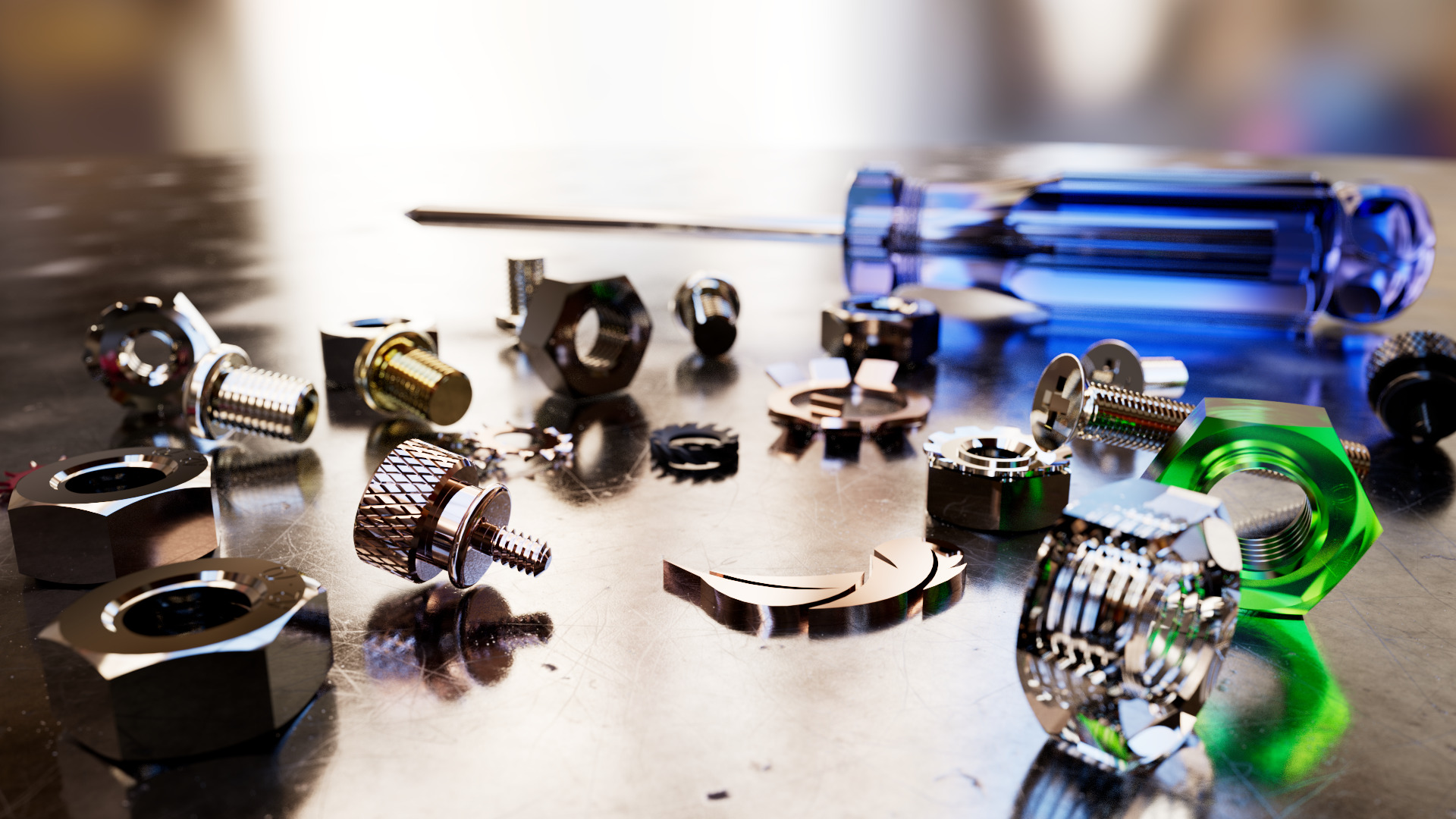
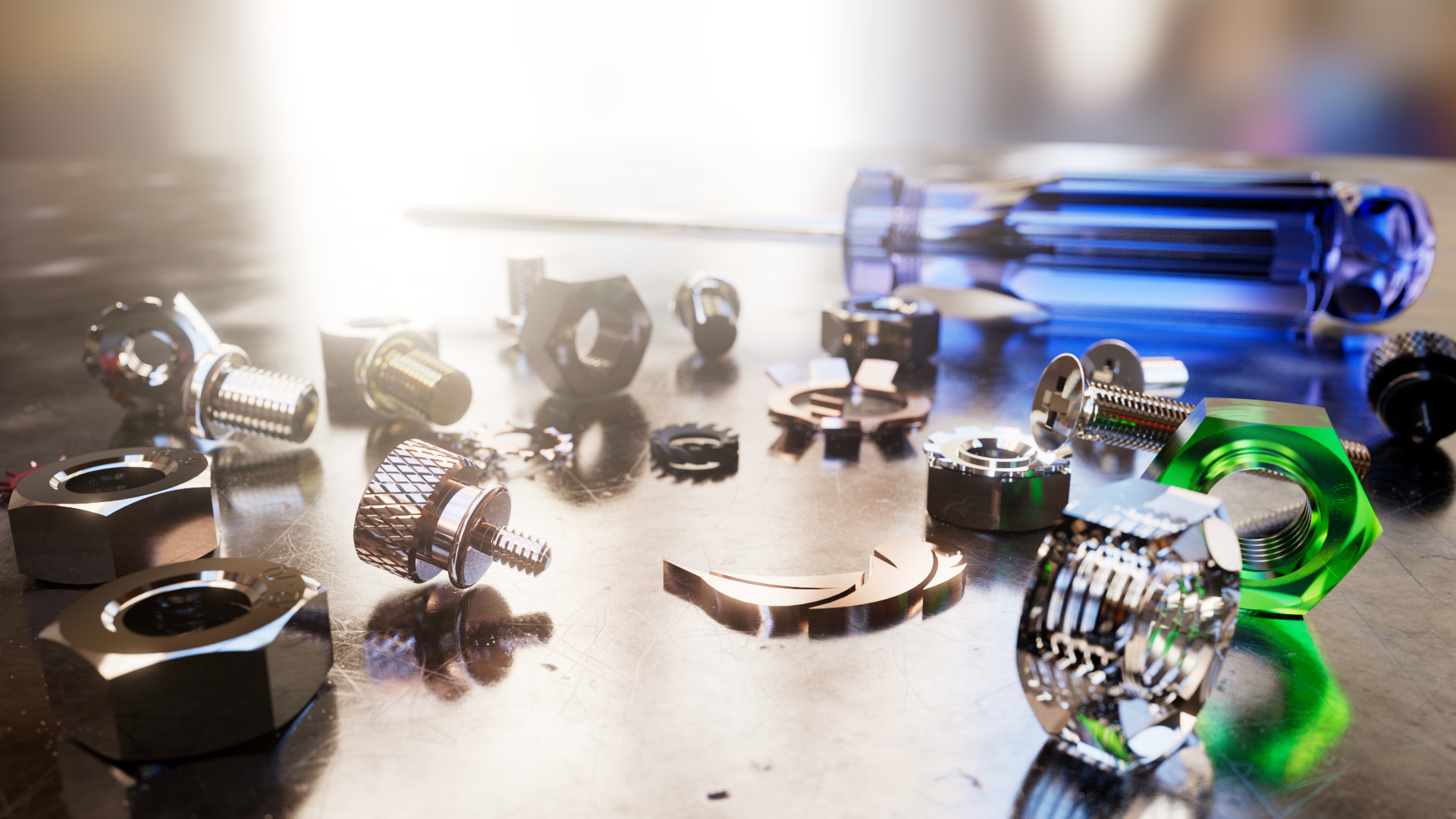
In comparison with the previous implementation, the new one can reach very big bloom radiuses (up to half of the image size independently of its resolution). This allows for a wide range of cinematic tricks. As usual, we tried to keep UI as simple as possible so you may control bloom with just a few parameters:

Later, we plan to provide support for custom bloom kernel shapes specified via UI.
Material layers
Material layers allow separating scene materials into non-overlapping parts. For the active layers, corresponding parts are visible in the image, while other parts are fully transparent. The layers allow different materials to be rendered into separate images. These images can be post-processed and composed into a final render using external photo editing software. Materials layers can be turned on/off on the Material tab of Scene Explorer:

For example, we want to use a shadow catcher for car rendering, but it looks too dark or light for the chosen environment map. In such a case, we can render the catcher and the rest of the scene into two images:


After that we can edit the catcher image and then merge these layers to get the final result:

Porsche model by Karol Miklas
UI improvements
Starting from version 2.1.0, you can get support right from the app! If you have some troubles with registration, logging in, or experience any other issues, please use the Support form available on the login widget:

Enter your E-mail (used as a login for Light Tracer Render), describe the issue you are experiencing, and click Send. We will definitely get back to you with a solution!
As always we welcome your feedback! Let us know about your experience and help us improve by sharing in our Discord community.