Light Tracer Render 2.8.0
We are thrilled to announce the launch of Light Tracer Render 2.8.0! This latest update is a game-changer, especially for product and jewelry visualization. It introduces support for isolated geometry and an enriched materials library, supplemented by new presets for metals, alloys, and precious stones needed for jewelry rendering. These enhancements are designed to significantly streamline your workflow. Additionally, the ability to record physical trajectories opens up new possibilities for dynamic video presentations. This release also includes improvements in applying labels/stickers, creating custom environment maps using the built-in HDRI editor and parametric studio lights, and overall rendering performance. We invite you to read more about these exciting new features.
Start using Light Tracer Render today
In-scene/isolated geometry
In certain scenarios, it's beneficial to disregard the interaction between some objects in a scene. For instance, you can greatly reduce rendering times by choosing not to calculate subtle indirect lighting on out-of-focus objects. A common challenge in jewelry visualization, such as incorrect prong setup in diamond rings, often leads to overlapping geometry and visual inaccuracies. This may seem like a small thing, but it creates noticeable visual issues: the stone refracts the light incorrectly. Rather than correcting the issue during the modeling stage, you can utilize a new feature to "isolate" geometry in Light Tracer Render.

In the Properties widget, advanced material settings, you can activate Isolated mode for the material of the given object. If this material is a Glass type, all rays refracted into the object will ignore any other objects in the scene. That is, even if there is something inside the gemstone (like prongs), it will not affect its appearance in any way. Please note that it applies only to refracted rays, and so all the reflections on the stone's surface remain in place!


Some small diamonds penetrate the frame and appear too dark (left). It can be solved by the Isolated mode (right)
Diamond Halo Ring by Jose
If the Isolated mode is turned on for a Principled material, then intersections with other objects in the scene will be ignored for reflected rays. Shadows from light sources will remain on the object's surface, but indirect lighting will disappear. This feature will overall help you save a significant amount of time in both modeling and rendering.


If you put away the secondary lighting on the stump (right), you can speed up rendering by about 30%
Tomahawk Axe by re1monsen
Creating physical animations
The 2.8.0 update also brings an updated physics engine, allowing for more precise simulations and the ability to record physical trajectories. While it's still early days and setting initial velocities for objects isn't possible yet, you can utilize gravity to drop objects, creating engaging video presentations.
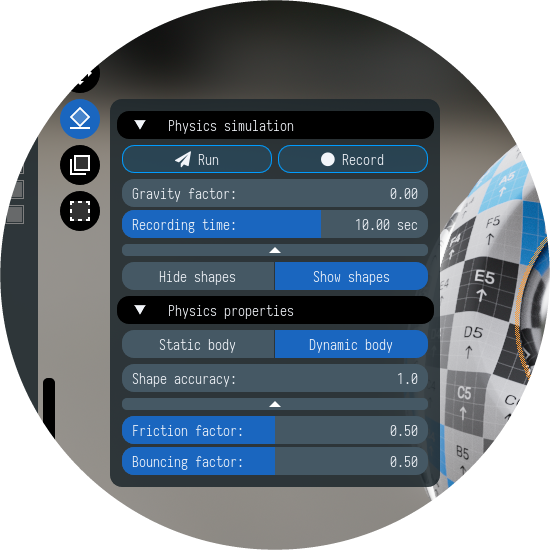
To record the physical trajectory of motion of dynamic scene objects, click the Record button in the new Physics widget. By default, the recording is limited to 10 seconds, but you can change it in the Recording time slider. Don't forget to set non-zero gravity using the Gravity factor slider so that dynamic objects start moving.
Heart Pendant by Roland Schneider
The physics engine can still be used to realistically position objects in the scene. For these purposes, click the Run button to start moving dynamic objects with the 3D manipulator. They will move according to physical principles, hitting static objects and turning so as to take a position that excludes collisions.
We've also added Friction and Bouncing factors to the physical properties of objects. These allow for nuanced control over the force of friction and the elasticity of collisions, ranging from perfectly elastic to completely inelastic.
Updated materials library
Our Material library has been significantly expanded in this version, now containing over 1900 PBR material presets. We've paid special attention to creating physically accurate presets for metals such as gold, silver, platinum, and various alloys, ensuring you can find the perfect match for your jewellery designs. The library also includes an extended range of gem presets.

We remind you that all materials are divided into categories, and you can quickly find the right one using the search filter.
Parameteric lights and HDRI editor
The functionality of parametric map lights has been broadened. A new Inner radius parameter lets you create ring lights in various shapes, enhancing your ability to customize environments.
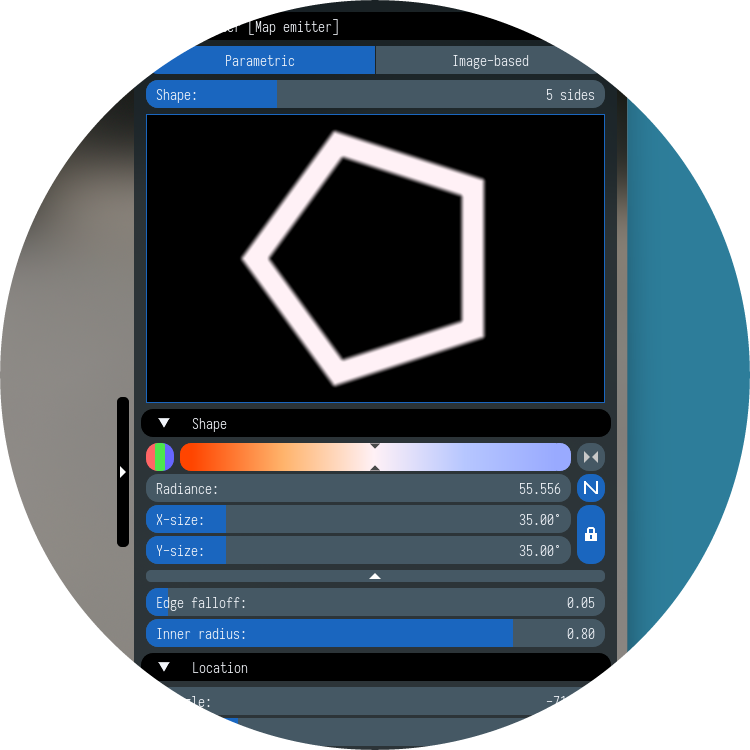
The Black environment map mode has been replaced with Plain mode, allowing you to set a background color for your map lights. This is particularly useful when starting with a black environment map isn't ideal, as it can create excessively high contrast in renders. A dark gray background, for instance, can be set to mitigate this issue.

Labels improvements
We've made significant advancements in label application. Now, you can precisely set the influence distance for curved labels, making it easier to apply them solely to the outer surface of curved glass objects. This was a challenging task previously, because influence depth was measured linearly from the label's center point.


It was impossible to apply the label to the outer surface of the bottle (left), the new version solves this (right)
Liquid soap dispenser by Kathzerrato
Also, in a number of cases, it was possible to encounter a problem when the noise on the transparent part of the label looked different than on the object around it. That could create a visible (and very undesirable) seam around the label's area. The updated render engine analyzes areas of transparency, creating a perfectly seamless image around the label.
Better performance
We have made considerable improvements in overall rendering performance. The greatest increase was achieved on NVIDIA cards, where it reached 10-20%. We carefully optimized the engine and tested its efficiency on a wide range of graphics cards, including AMD Radeon of various generations and Intel Arc. Light Tracer Render works on any GPU and does not limit your choice of hardware.
With these enhancements in Light Tracer Render 2.8.0, we're confident that your 3D project visualizations will reach new heights of realism and beauty. Your feedback and insights are invaluable to us, continually driving our innovation. If you have any questions or need assistance, please feel free to join our Discord community. We're here to support and celebrate your creative endeavors!