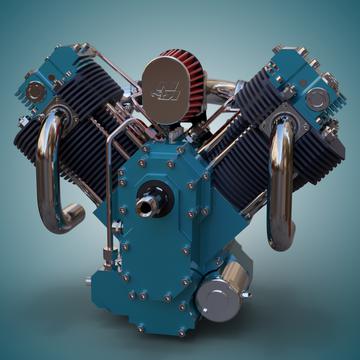Light Tracer Engine in action
Take your renders to the next level with physically-based Light Tracer rendering technology
Thanks to unrivaled ray-tracing quality and simplicity of integration, our technology used in most challenging industries,
such as jewelry design, automotive projects, interior designs, and high-quality product visualization
If you have a dual-GPU laptop, take advantage of running the browser on a dedicated GPU
We recommend to use at least GeForce GTX 670 / GeForce GTX 1050 / AMD Radeon RX 560 / Apple M1 or higher
Makes a difference
Unlike other PBR engines, Light Tracer allows you to showcase your design with physically-accurate lighting and materials


Model by Dave Goetsch
Light Tracer Render delivers physically accurate reflections, refractions, shadows, depth-of-field, and other effects.
It lets you manipulate global illumination in real-time delivering photo-real output without any precomputations
RENDERING FEATURES
These are some of the most relevant features of Light Tracer Render for web and online 3D viewer
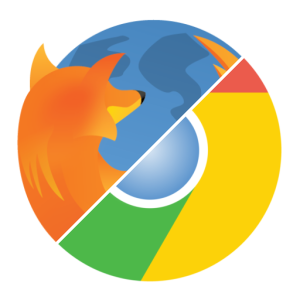
Client-side Web rendering
World's first service for GPU accelerated, physically-correct online 3D rendering in desktop Web browsers. Microsoft Edge, Google Chrome, and Mozilla Firefox are supported!
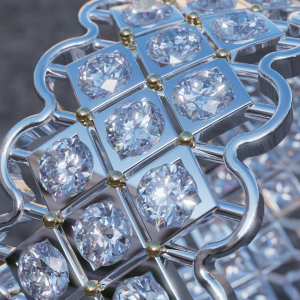
Physically-correct GPU engine
GPU ray tracing engine ensures accurate light simulation and works on any graphics card. Both discrete Nvidia/AMD GPUs and integrated Intel/AMD GPUs are supported

Real-time online rendering
Online 3D rendering is performing at fully interactive speeds. Any modifications of the 3D scene are instantly visible in the viewport, allowing you to tweak settings easily

PBR material workflow
Render engine features Disney principled and rough glass materials widely used in production rendering. It accurately simulates metal, plastic, paint, leather, cloth, gemstones, rubber, etc.

HDRI editor / IES lights
Light Tracer is designed for Image-Based Lighting. Import existing HDRI maps or create your lighting environments with a real-time built-in editor. Emissive meshes are supported as well

ACES color workflow
Render engine uses Academy Color Encoding System featuring an RGB-based workflow with a high dynamic range and an ultra-wide gamut encompassing the entire spectral locus

Tone mapping / Post-processing
Light Tracer features an advanced filmic tone mapping curve for displaying HDR images on LDR devices, as well as a thin lens camera model with a physically correct Depth-of-Field (DOF) effect

Materials / HDRI library
To setup scenes quickly, Light Tracer Render comes with a library of customizable 300+ PBR materials and HDRI maps that can be used as prototypes and allow to get end results as soon as possible

Native version
If you prefer native tools, Light Tracer has a powerful Standalone version. Based on the same GPU ray tracing engine, Standalone and Web versions ensure identical rendering results
Visualization showcase
Light Tracer Render is used to create high-quality renderings across many industries
More renders and animations on our Instagram!
Embed Light Tracer on your website
You can integrate Light Tracer Viewer to your web application, online configurator, e-commerce platform, or landing page

Use our 3D model viewer to deliver rapid one-click photorealistic rendering capabilities.
Secured integration model ensures protection of your 3D data from unauthorized use
Light Tracer Web SDK
Build custom web applications with our photorealistic rendering SDK
Frequently Asked Questions
Frequently asked questions regarding Light Tracer online 3D renderer
-
How to configure Web browser for optimal rendering performance?
The experience is much better with a discrete (dedicated) graphics card. If you have a dual-GPU laptop, take advantage of running the browser on a dedicated GPU, not the integrated one. We recommend at least GeForce GTX 670 / GeForce GTX 1050 / AMD Radeon RX 560 / Apple M1 to work with Light Tracer Render comfortably.
The web version of Light Tracer Render runs on Google Chrome, Mozilla Firefox, Microsoft Edge, Opera, and the latest Safari. Note that Safari has only recently got all the necessary features to run Light Tracer, so its support is still experimental. Other platforms are not officially supported, however, Chromium-based browsers should work fine.
Check the status of WebGL 2
The ray-tracing core requires WebGL 2, so please ensure that it is available. You can visit webgl-report for details (check Unmasked Renderer to find out which graphics card is used for rendering).
Use discrete GPU on a dual-GPU laptop
If your laptop has several GPUs (e.g. integrated GPU from Intel/AMD for output and dedicated from NVIDIA/AMD for games), please ensure that the web browser uses a more powerful one (it should be in the Unmasked Renderer). Automatic selection of a dedicated GPU cannot be performed at the application level, so you have to do it yourself:
- macOS: Check the Apple support page Set graphics performance on MacBook Pro.
- Windows (NVIDIA/AMD): set a dedicated graphics card for chrome.exe in the NVIDIA/AMD control panel.
Download/install latest graphics drivers
It is important to keep your graphics drivers up-to-date, because web browsers may not enable WebGL 2 for old GPU driver versions.
Use native OpenGL as graphics backend
Also, since Light Tracer Render is implemented with WebGL 2, it may be reasonable to switch the underlying 3D API to OpenGL. That may improve the performance and makes the shader compiling much faster (as well as renderer initialization time).
In the case of Google Chrome, you can find Chrome flags by just typing "chrome://flags" or "about://flags" in the Omnibox (address/search bar). Once "Chrome flags" is opened, you will see a list of features that you can enable or disable. You need "Choose ANGLE graphics backend" setting that should be set to OpenGL. After changing it, click on “Relaunch” button that will save your changes and restart Chrome.
For using OpenGL in Firefox you need to change the runtime option. Type "about:config" into the address bar. In recent versions of Firefox, find "webgl.disable-angle" variable. By default, it is set to "false": native OpenGL is not used. Set it to "true" to start using OpenGL (browser restart is not needed).
-
Is Light Tracer Render biased or unbiased?
Our online rendering service is based on a verified unbiased rendering engine. Rendering correctness verified by comparison with comprehensive physically-based renderers such as PBRT (https://www.pbrt.org/) and Mitsuba (https://www.mitsuba-renderer.org/). The materials are physically based and fully compatible with PBR workflow. The default settings are adjusted so that the output renders are slightly biased but keep visually plausible results with minimal render times.
-
Is Light Tracer Render RGB or spectral?
Given the strict requirements for working on the web, the Light Tracer's render engine represents color with RGB values. Nevertheless, it supports spectral effects like dispersion on refractive objects.
At the same time, spectral rendering is most apparent when used with measured spectral data for both light sources and materials. But, in an artist-driven scene, the light source spectra are more usually reconstructed from RGB sliders in some way, leading to very smooth spectra, where it is very difficult to see actual visual differences between RGB and spectral rendering. Moreover, spectral rendering is computationally more expensive and generates more noise. For these reasons, Light Tracer Render is built on the RGB ray tracing engine.
-
Does Light Tracer Render use CPU, GPU, or both?
The rendering process runs entirely on the GPU. The CPU is used only for the preparation of input data (in particular, accelerating structures are built and updated on a CPU). Unlike many other GPU renderers, Light Tracer Render is built on its technology stack using only cross-platform GPU programming interfaces (it does not use NVIDIA CUDA, OptiX, or AMD Radeon Rays). As a result, our rendering software supports different GPUs and operating systems.
-
Which GPUs are supported?
Light Tracer can run on almost any GPU produced after 2012–2013. In particular, it works fine on NVIDIA GeForce 600 series or higher and AMD Radeon RX 200 series or higher. Also, Light Tracer runs on integrated GPUs, such as Intel HD Graphics 4000 series or higher, Intel Iris Graphics, AMD Radeon Graphics, and Apple M1.
Rendering speed depends entirely on your GPU. For comfortable experience and fast rendering times, we recommend at least GeForce GTX 670 / GeForce GTX 1050 / AMD Radeon RX 560 / Apple M1. If you have a powerful GPU, don't forget to turn off V-Sync, which can limit rendering speed by the monitor refresh rate.
-
Which Operating Systems are supported?
The standalone (native) version of Light Tracer Render is available for both Windows 10 (64-bit) and macOS Catalina or newer (10.15+). As for the web version, it works on any OS (including Windows, Linux, Android, iOS and macOS) from compatible web browsers (Chrome, Firefox, Edge, Opera, Safari, etc.). Note that Safari has only recently got all the necessary features to run Light Tracer, so its support is still experimental.
-
What about mobile devices?
The Light Tracer project arose from the challenging idea of creating a full-featured physically-based renderer that could run even in a web browser.
Today, you can run Light Tracer even on modern phones (both Android and iOS), and with the latest generations of SOCs, you may expect acceptable performance. However, the user experience on such small-screen devices is not good, and they probably need a different UI. We plan to develop this area and improve support for mobile devices.
At the same time, on tablets like the iPad Pro (M1 chip) and Galaxy Tab S8 (Snapdragon 8 Gen 1), Light Tracer can be used quite smoothly, and the screen size is enough for comfortable interaction with the controls. So if you have a powerful tablet, you can try using the web version right now. Version 2.3.2 has got significant improvements for touch screens and touchpads support, so there is no need to connect external control devices.
-
How fast is 3D rendering software in comparison to others?
The performance of our web rendering solution is comparable with the high-performance GPU engines available today. Moreover, it is close to the performance of engines built for the NVIDIA RTX platform. At the same time, the 3D rendering service provides a very important advantage: it works directly in a Web browser delivering uncompromised rendering quality on any compatible device (desktop versions of Chrome, FireFox, and Edge browsers supported).
-
In what areas can Light Tracer Render be used?
Our 3D rendering service is designed to meet the needs of engineers, designers, and architects. Light Tracer Render can be used in the fields of Product Design, Interior Design, Advertising, Jewelry Design, Online Configurators and 3D Viewers, Architectural Visualization, and Industrial Design. In just a few steps, apply stunning effects, add textured materials to get beautiful and truly realistic results.
-
Can I use Light Tracer's online 3D engine in my own products?
Light Tracer's rendering engine is a reusable component with JavaScript API. It is available for integration into both native and web applications on custom licensing terms. Please contact info@lighttracer.org for details.